Follow these instructions to claim your brand if your organization is new to Spotify Ad Analytics.
Applies to: Brands
You will need to associate your organization with a brand when logging in for the first time, unless you were invited to Ad Analytics by an Agency or Publisher.
- Search for your brand in the Brand Name field to see if it already exists in Ad Analytics. If it doesn't exist yet, you will see Create Brand next to the name you have entered. Click the brand name.
- After selecting your brand name, chose your Brand Industry from the drop down.
- Click Create brand to move onto pixel generation. Learn more here.
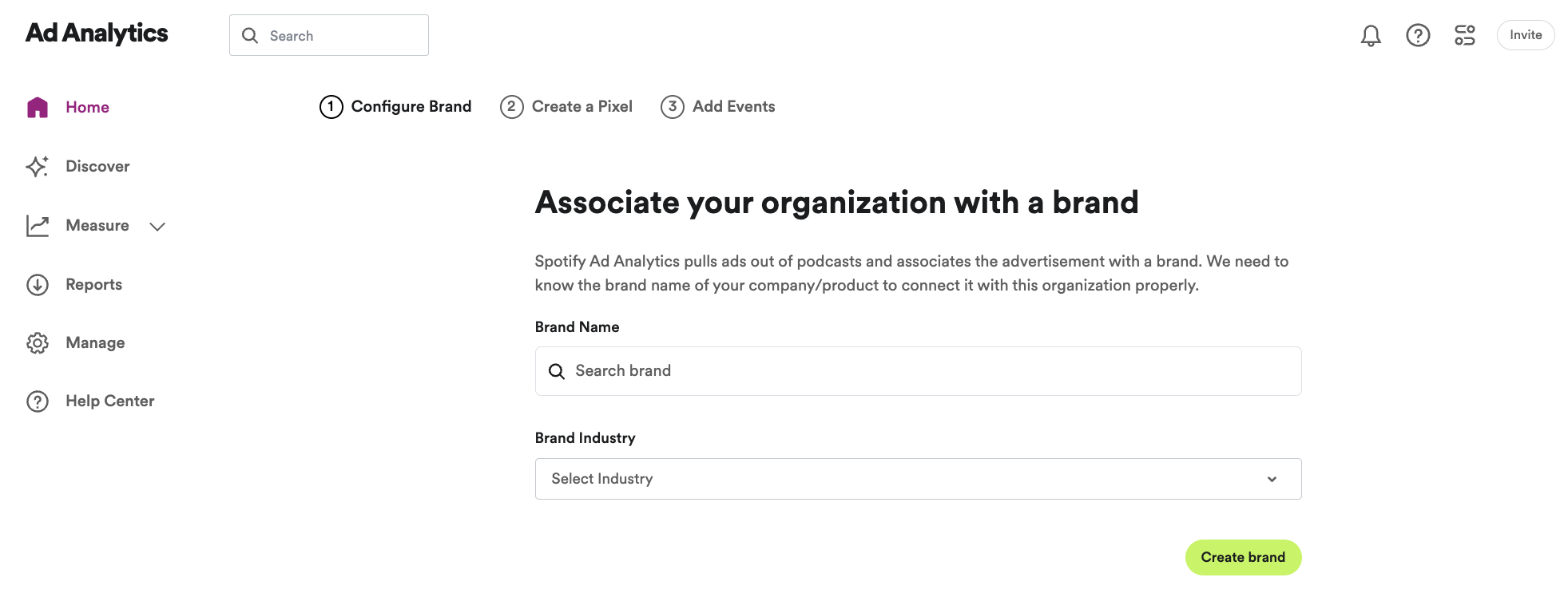
Note: You can only claim your brand within a brand account dashboard. An agency or publisher should not try to claim their clients brand within their own Manage tab as this will not invite the client to the platform.
Learn how to invite new clients to the platform here.
